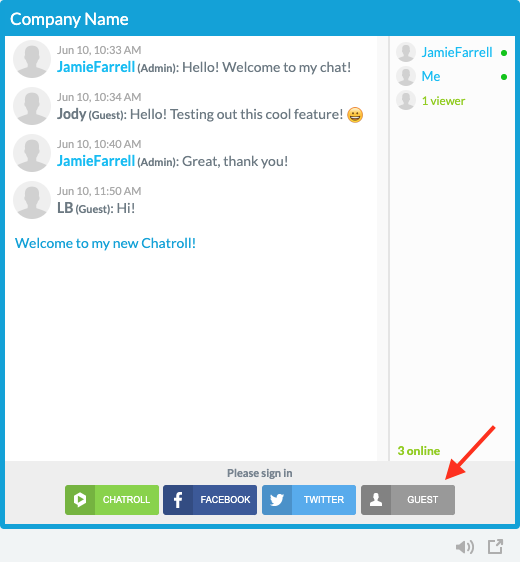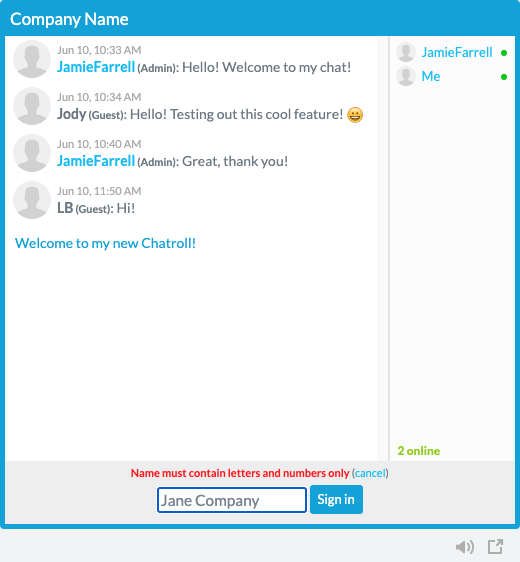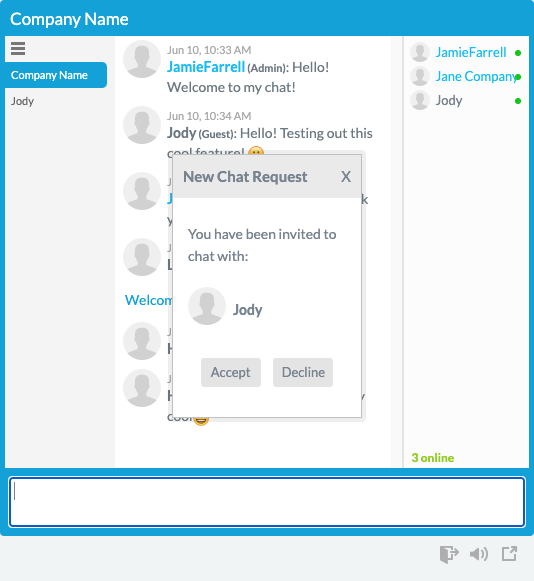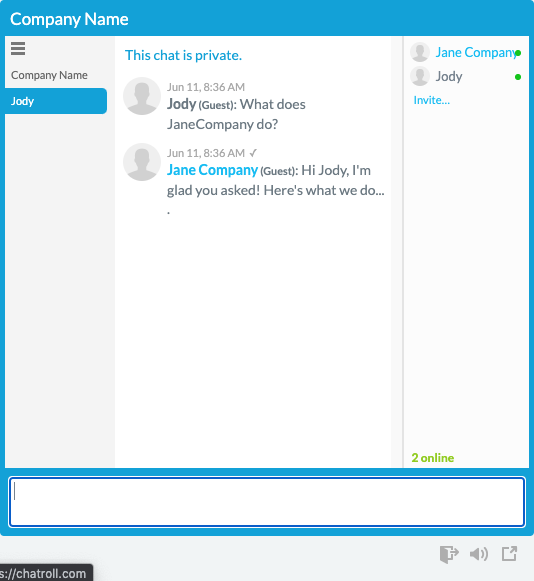NERCOMP Annual Conference Online
Corporate Participants
Q: Who should we register?
All those attending the event must register. This includes your live presenters and/or those who wish to attend sessions or any other part of the event. We encourage everyone registered to engage in all conference offerings, including attending sessions.
And if you’ve purchased a package with an exhibit, all individuals who need to review your exhibit before it's published must be registered for the event in order to do so. Please note—we are unable to accomodate any additional complimentary badges over what is included with your purchased package. You are welcome to register additional attendees at the designated registration fee.
+ MORE - LESS
Q: What is the registration deadline?
Q: Will we receive a copy of the attendee list?
Anyone registered for the conference has access to the registration (participant) list using their registration email and confirmation number. Registration lists are provided as a service for conference attendees to network with their peers.
EDUCAUSE prohibits the following use of the registration list: data may not be harvested, sold to others, incorporated into any type of database, used to generate mailing lists, or employed for any promotional purpose, especially mass email and telephone solicitation. The registration list should not be used as a pre- or post-conference lead sheet. Registration lists include only attendees that opt-in to sharing their information.
+ MORE - LESS
Q: What hours do we need to staff our exhibit?
Q: Is there scheduled time during the event for attendees to visit the exhibits?
Yes, much like a face-to-face event, there are breaks scheduled during the two live session days (June 23 and 25) where attendees are invited to check out the exhibits and other on-demand content. We are also encouraging attendees to use the middle day (June 24) to do the same. Marketing messages will drive attendees to your exhibit on June 24. Also, attendees can visit exhibits at any time throughout the conference and for up to one year after the event.
+ MORE - LESS
Q: What will exhibits look like?
Below you will find an example of a corporate participant's exhibit from our Security Professionals Conference Online event.
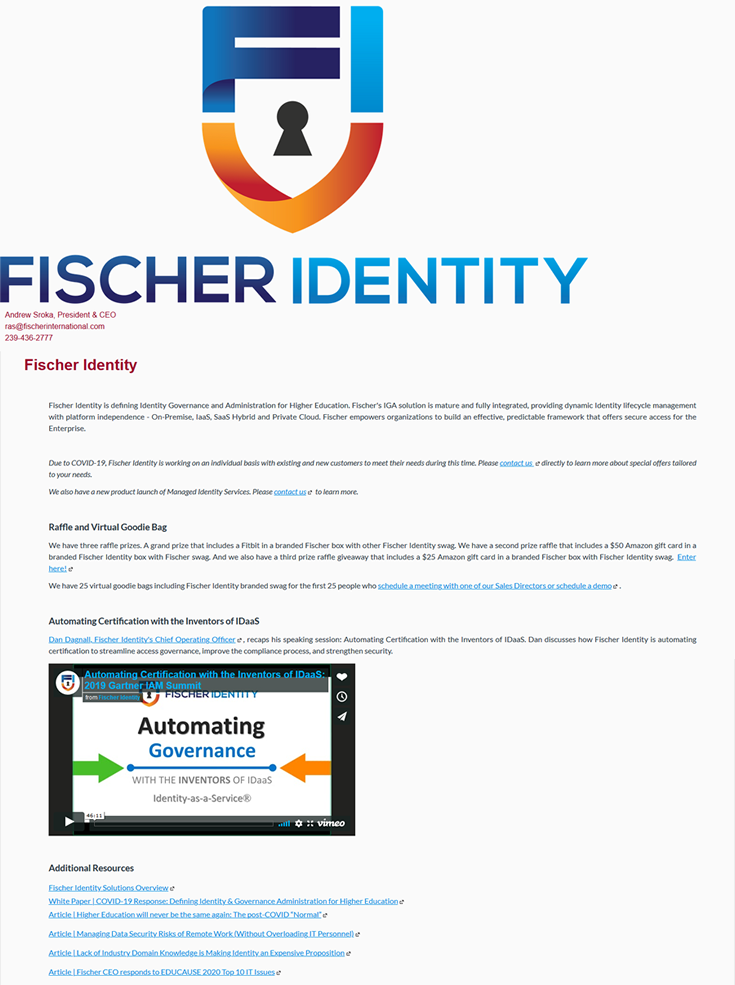
This exhibitor hosted a raffle and provided virtual goodie bags. They also submitted a prerecorded video and links to additional resources that can help attendees address emerging challenges and opportunities.
+ MORE - LESS
Q: Can I review what my exhibit will look like?
Once you've submitted your content and our team has uploaded it into the online environment, we will provide the logistics contact with a link to review your exhibit. Individuals must be registered for the event in order to do so. We are unable to accommodate any additional complimentary registrations beyond those included with your purchased package for reviewing and approving your exhibit. If your organization’s logistics contact will not be attending the event, we recommend asking a peer who is registered to review and approve your exhibit on the logistics contact’s behalf (or have them send screenshots).
+ MORE - LESS
Q: What data and analytics will I receive?
Q: Can I submit content for my exhibit piece-by-piece as I have it or should I wait and submit all of my materials at once?
Please submit all materials at the same time. If you need to submit something additional after your initial submission, please work with Danielle Bailey or Tonya Sloan directly to receive a special link for submitting new content. The deadline to submit your content is June 12.
+ MORE - LESS
Q: How do we engage with attendees?
To engage and make connections with attendees, you can:
- Include a link to your preferred communication tool or software within your exhibit. Examples include: chat tool, Zoom meeting, Calendly, lead sheet, etc. Please include the link to your communication tool or software when submitting your exhibit content.
- Live chat with participants via Chatroll* within your exhibit.
- Introduce yourself and say, “Hello!” to attendees in the chat area provided in live sessions.
+ MORE - LESS
Q: *What is Chatroll?
Exhibits come with a live chat feature called Chatroll, which allows you to hear directly from attendees and respond to their questions and feedback.
Your Chatroll monitor will be able to access your chat from two places:
- Within your exhibit (requires event registration).
- Via your organization's unique Chatroll URL. Please contact our Corporate Team if you haven't received your URL.
Signing In
- When the event begins, we recommend having one person from your company sign in to your Chatroll as a "Guest" and customize their username. We suggest including your company name as part of the username, so attendees can more easily reach out to you or your staff. Example: Tonya Sloan—EDUCAUSE.
- Your Chatroll has a maximum capacity of 10 concurrent users, so be mindful of how many employees are logged in at one time.
- We recommend at least one person remain logged in for the entirety of the event, so that someone from your organization periodically checks your chat. Your Chatroll doesn't have to be monitored all day, but by having at least one company representative with Chatroll open on their computer with their username displaying, attendees will be able to send your organization a private message at any time.
Engaging in Your Chat
When the event begins, Chatroll monitors should:
- Introduce themselves and your organization.
- Let participants know when they are active in the chat, whether there are certain hours they will be active, or when they will be stepping away.
Your chat monitor may receive a request for a private message from an attendee. This is a great way to have a more personalized conversation. The chat monitor can toggle back and forth between the group and private chats throughout the event.
Your Chatroll will close at 5:00 p.m. ET on Thursday, June 25. After that, your organization's event logistics contact will receive a copy of your chats via email.
As a reminder, contact information and scheduling software in your exhibit (if included) will provide attendees an additional way of contacting your organization at any time.
+ MORE - LESS
Q: What is the best way to incentivize attendees to visit our exhibit?
You can provide a special offer or gift, free or discounted services, or host a raffle, drawing, or contest that requires attendees to provide their contact information and other details that will help you generate leads. When submitting your exhibit content, please provide the link(s) to any forms for collecting contact information to fulfill your commitment on your offers, giveaways, etc. Make sure to promote your presence and incentives via social media.
+ MORE - LESS
Q: How does a drawing or raffle work?
Similar to an in-person event, you would need to create a method for collecting attendee information for those who want to enter your drawing or raffle, and also provide an item to give away. Instead of a fishbowl for business cards, though, collecting information could be as easy as creating a Google Form or similar. To add a fun element, you could ask attendees to answer trivia questions as part of their entry. When submitting your exhibit content, please provide the link(s) to any forms for collecting contact information to fulfill your commitment on your drawing or raffle giveaway.
+ MORE - LESS