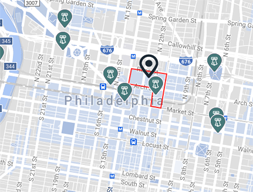While large in scope, the goal of the EDUCAUSE Annual Conference is to provide each participant an experience that is uniquely individual. To help make the conference as personal and meaningful as possible for you, we've included some helpful tips below.
Since you come to the event with your own needs and unique challenges, we've created a few "suggested itineraries" for you that are based on roles and hats you may wear. We hope they help!
Jump to the "suggested itineraries" section ▼
Helpful Tips for Everyone
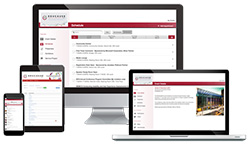
Download the mobile app—you need it!
-
The app is the one place you'll find session abstracts and up-to-date announcements of conference happenings. After downloading and logging in, you can create a personalized agenda—referenceable between devices—by flagging interesting sessions and setting up your own meetings. You can also evaluate presenters; sort the agenda by tracks, session types, or formats; and find information on exhibiting companies.
-
Pro Tip: Combine the mobile app's dynamic filtering ability with the ease of quickly flipping through your print program to make your experience more efficient!
Give yourself permission to unplug from the office for a while
-
You or someone else invested time and resources so you could be here. So...be here. "Just one more email…" can be deceptively tempting. Commit to being fully focused and present at the conference.
-
Pro Tip: Pace yourself during the day. If you need to recharge physically, mentally, or professionally, swing by the Community Central area in the Grand Hall. Give yourself the gift of some focused time before jumping back in.
Connect with people (formally or informally)

- Do yourself a favor and don't sequester yourself during every break to respond to emails or just sit with your team during lunch. Use the mobile app to see who's onsite and make new connections. Arm yourself with business cards for quick number exchanges, and customize your name badge for informal hallway conversation starters.
- Pro Tip: In the Grand Hall (near registration) we have a ribbon/sticker structure where you can personalize your badge based on your level of association involvement, areas of interest, and fun personality quirks. "Highly Caffeinated?", "Author?", "Mac" or "PC" preference? Let others know. (There's even one to show if it's your first time at the event!)
Take notes and get the presenters’ slide decks
-
Let’s face it, there’s a lot of information being thrown at you. Find a way to catch those salient talking points and which session you were in at the time it was shared. There's a note section right in the session listing on the mobile app!
-
Pro Tip: We encourage all presenters to make their slide decks available. Go to the conference website during or after the event and click on the session you’re looking for in the agenda. If resources have been uploaded, they’ll be linked up at the bottom.
Avoid being overwhelmed
-
Let's be honest, this conference can be kind of intimidating. So many sessions, peers, and companies to learn from…it can be downright daunting. But don't let it paralyze you into indecision. This is YOUR event. What do YOU need out of it?
-
Pro Tip: Start with small, practical steps like going through the agenda and marking sessions you might be interested in. Click through the Exhibitor Directory to find companies that have products or services that could help you—there’s a great feature that lets you search by categories.
Take care of yourself
-
Conference dress is considered "business casual," but make sure that includes comfortable shoes. Also, be sure to stay hydrated. There will be some resources in the Community Central area you'll want to check out to help your body and mind!
-

Pro Tip: Check the schedule carefully in regards to your caffeine needs. Early morning coffee is not out every morning, so be sure you get your caffeine fix before you get to the convention center.
Ask questions
-
Staff are available at the conference information desk and throughout the venue to assist you. Don’t waste time struggling to figure out what you’re looking for or where to go. Just ask. We don't bite.
-
Pro Tip: Questions don't always have to be conference related. While navigating the event is our specialty, we know people who can give you tips on local eateries, help address some hotel arrangements, and who can point you in the direction of the closest pharmacy or restroom.
Suggested Itineraries: Is something here for you?
The daily agenda can be sorted by several filters, but you may be looking for some suggestions more applicable to you. In addition to suggesting you put all of the breaks, exhibit hall hours, and meal times in your schedule, here are some content-related recommendations in case you are, or are interested in, one of these:
Academic Leader
Here are some session and activity selections if your position is focused primarily on what goes on in the classroom and how technology can support your students and faculty.
CIO
If you identify as the primary lead for technology at your college or university, you may find these items helpful in connecting you to peers and informing your strategic decisions.
CISO / Security Professional
You may want to check out these sessions and activities if you are responsible for your institution's overall information security. Learn from peers in the field and meet EDUCAUSE staff who can support your efforts.
CPO / Privacy Professional
The conference selections here will be helpful if information privacy is integral to the technology work you provide. Attend these sessions and meet EDUCAUSE staff who can assist you further.
Diversity / Equity / Inclusion
Our community is as diverse as the individuals and institutions that make it up. These conference activities focus on advancing acceptance, understanding, and the inclusion of everyone—regardless of our differences.
Enterprise IT
Individuals who are responsible for enterprise IT strategy across the institution can learn from your peers and EDUCAUSE staff about analytics initiatives, cloud strategies, and best practices for enterprise IT leadership.
First-Time Participant
If you are new to the conference, here are some things you won't want to miss. Also, view the recording of our pre-event webinar that was held October 25 and/or attend the onsite reception to help get your bearings.